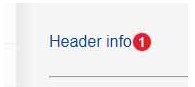Carbon Border Adjustment Mechanism
The Carbon Border Adjustment Mechanism (CBAM) is an EU instrument for preventing carbon leakage, that is, release of emissions to non-EU countries.
The mechanism is applied to so-called CBAM goods imported into the EU from outside the EU. These goods include certain iron and steel goods, fertilisers, aluminium and cement goods as well as hydrogen and electricity.
Note that the CBAM concerns all kinds of imports where CBAM goods are released for free circulation within the EU. This means that it also concerns imports of low-value goods samples and articles for advertising purposes. The CBAM is not applied if the goods are not declared for entry to the EU territory (e.g. temporary admission or inward processing of goods).
These goods imported from outside the EU are CBAM goods:
- certain iron and steel goods
- derivative goods such as screws, bolts and washers
- iron ore
- certain fertilisers
- certain aluminium goods
- certain cement goods
- certain chemicals
- electricity.
- Goods which under the origin provisions originate in the EU.
- Goods which under the origin provisions originate in Iceland, Liechtenstein, Norway or Switzerland.
- Note that it is not the country of import but the country of origin that is relevant. For example, if you import goods of Chinese origin from Switzerland, the CBAM is applied to the import of the goods.
- Goods originating in the territories of Büsingen, Helgoland, Livigno, Ceuta or Melilla (special territories in the EU).
- Consignments of low value, i.e. no more than 150 euros (Duty Relief Regulation, Article 23).
- Example: You receive a consignment from outside the EU that contains both CBAM goods (e.g. screws) and other goods. The total value of the consignment is more than 150 euros. If the value of the CBAM goods (screws) in the consignment is 150 euros or less, it is considered a low-value consignment and you don’t have to report their emissions to the Commission.
The calculated value of the consignment only concerns CBAM goods without transport costs.
- From 2026: the value limit of 150 euros per consignment will be removed.
- CBAM goods brought in personal luggage with a combined value of no more than 150 euros.
- From 2026: the value limit of 150 euros per consignment will be removed.
- Goods to be moved or used in the context of military activities in accordance with Article 1(49) of Commission Delegated Regulation (EU) 2015/2446.
- Goods qualifying as returned goods (in accordance with Article 203 of Regulation (EU) No 952/2013), imported during the transitional period. Read more about returned goods.
- Please note that after the transition period, you need to have the status of authorised CBAM declarant e.g. for submitting the annual declaration. According to Article 6(5) of the CBAM Regulation (EU) 2023/956, returned goods must also be reported in the annual declaration, if the threshold of 50 tonnes is exceeded. Read more about the status of authorised CBAM declarant.
Please note that this list cannot be used for tariff classification of goods. Always check the correct commodity code in the Fintaric service. The Customs Information Service can help you if needed. Read more on the page How to find the right commodity code.
Cement
You will find these commodity codes in the Fintaric service, under section V of the nomenclature, Minerals.
- 2507 00 80 Kaolin and other kaolinic clays except non-calcined kaolinic clays
- 2523 10 00 Cement clinkers
- 2523 21 00 Portland cement: White cement
- 2523 29 00 Portland cement: Other
- 2523 30 00 Aluminous cement
- 2523 90 00 Other hydraulic cements
Electricity
You will find this commodity code in the Fintaric service, under section V of the nomenclature, Minerals.
- 2716 00 00 Electrical energy
Chemicals
You will find this commodity code in the Fintaric service, under section VI of the nomenclature, Products of the chemical or allied industries.
- 2804 10 00 00: hydrogen as pure substance
Fertilisers
You will find these commodity codes in the Fintaric service, under section VI of the nomenclature, Products of the chemical or allied industries.
- 2808 00 00: Nitric acid; sulphonitric acids as pure substance
- 2814 Ammonia, anhydrous or in aqueous solution
- 2814 10 00 00 - Anhydrous ammonia (gaseous ammonia NH3)
- 2814 20 00 00 - Ammonia in aqueous solution (solution NH4OH)
- Both above as pure substance
- 2834 21 00 Potassium nitrate as pure substance
- 3102 Mineral or chemical fertilisers, nitrogenous. This commodity code covers, among others
- Urea, whether or not in aqueous solution
- Ammonium sulphate; double salts and mixtures of ammonium sulphate and ammonium nitrate
- Ammonium nitrate, solid or in aqueous solution (also for other use than as fertiliser), mixtures with calcium carbonate or other inorganic non-fertilising substances
- Sodium nitrate
- Mixtures of urea and ammonium nitrate in aqueous or ammoniacal solution
- 3105 (Fertilisers or mixtures of fertilisers) Mineral or chemical fertilisers containing two or three of the fertilising elements nitrogen, phosphorus and potassium; other fertilisers; goods of this chapter in tablets or similar forms or in packages of a gross weight not exceeding 10 kg:
- (excluding 3105 60 00 Mineral or chemical fertilisers containing the two fertilising elements phosphorus and potassium)
Iron and steel
You will find this commodity code in the Fintaric service, under section V of the nomenclature, Minerals.
- 2601 12 00 Agglomerated iron ores and concentrates, other than roasted iron pyrites
You will find these commodity codes in the Fintaric service, under section XV of the nomenclature, Base metals and articles of base metal.
- 72 Iron and steel:
- Primary materials; products in granular or powder form
- (excluding the following ferro-alloys: 7202 2 ferro-silicon, 7202 3 ferro-silico-manganese, 7202 50 00 ferro-silico-chromium, 7202 70 00 ferro-molybdenum, 7202 80 00 ferro-tungsten and ferro-silico-tungsten, 7202 91 00 ferro-titanium and ferro-silico-titanium, 7202 92 00 ferro-vanadium, 7202 93 00 ferroniobium, 7202 99 10 ferro-phosphorus, 7202 99 30 ferro-silico-magnesium, 7202 99 80 other, 7204)
- Iron and non-alloy steel
- Stainless steel
- Other alloy steel; hollow drill bars and rods, of alloy or non-alloy steel
- Primary materials; products in granular or powder form
- 73 Articles of iron or steel:
- 7301 Sheet piling of iron or steel; angles, shapes and sections of iron or steel
- 7302 Railway or tramway track construction material of iron or steel
- 73 03 –73 06 Tubes and pipes of iron or steel
- 7307 Tube or pipe fittings
- 7308 Structures and parts of structures, of iron or steel
- 7309 Reservoirs, tanks, vats and similar containers, of a capacity exceeding 300 l, whether or not lined or heat-insulated, but not fitted with mechanical or thermal equipment
- 7310 Tanks, casks, drums, cans, boxes and similar containers, of a capacity not exceeding 300 l, whether or not lined or heat-insulated, but not fitted with mechanical or thermal equipment
- 7311 Containers for compressed or liquefied gas
- 7318 Screws, bolts, nuts, coach screws, screw hooks, rivets, cotters, cotter pins, washers (including spring washers) and similar articles
- 7326 Other articles of iron or steel
Aluminium
You will find these commodity codes in the Fintaric service, under section XV of the nomenclature, Base metals and articles of base metal.
- 7601 Unwrought aluminium
- 7603 Aluminium powders and flakes
- 7604 Aluminium bars, rods and profiles
- 7605 Aluminium wire
- 7606 Aluminium plates, sheets and strip, of a thickness exceeding 0,2 mm
- 7607 Aluminium foil of a thickness not exceeding 0,2 mm
- 7608 Aluminium tubes and pipes
- 7609 00 00 Tube or pipe fittings, for example, couplings, elbows, sleeves
- 7610 Aluminium structures and parts of structures; aluminium plates, rods, profiles, tubes and the like, prepared for use in structures
- 7611 00 00 Reservoirs, tanks, vats and similar containers, of a capacity exceeding 300 litres
- 7612 Casks, drums, cans, boxes and similar containers (including rigid or collapsible tubular containers), of a capacity not exceeding 300 litres
- 7613 00 00 Aluminium containers for compressed or liquefied gas, for example compressed air bottles
- 7614 Stranded wire, cables, plaited bands and the like, of aluminium, not electrically insulated:
- 7616 Other articles of aluminium: Nails, tacks, staples, screws, bolts, nuts, rivets, cotters, cotter pins, washers and similar articles, cloth, grill, netting and fencing, other articles of aluminium
The importer’s obligations
During the transition period 2023–2025 Importers must report the emissions data of consignments of CBAM goods with a value of 150 euros or more to the Commission. . Read more in the instructions for the transition period.
From 2026: the value limit of 150 euros per consignment will be removed. The CBAM obligations will only apply to importers who import more than 50 tonnes of CBAM goods during a calendar year. To import the goods, importers will need the authorised CBAM declarant status. Read more about the authorisation and other obligations.
Here you can check the key changes made to the CBAM Regulation on 20 October 2025.
- Find out whether your import goods are CBAM goods covered by the CBAM Regulation.
- If you import more than 50 tonnes of CBAM goods per calendar year, apply for the authorised CBAM declarant status.
- Read the guidance on Customs’ CBAM webpage carefully.
- Make sure that you receive all the information to be reported to the European Commission from the manufacturer or seller of the goods.
- You need an EORI number to import CBAM goods.
- Create practices for fulfilling the CBAM obligations
- Compile the required data of the imports and prepare to report the data to the Commission.
- In the My Details service, you can download information about the CBAM goods imported by your company. Read more about downloading data: How to retrieve information about CBAM goods
- Make sure that the obligations are complied with so that you will avoid sanctions and can apply for the status of authorised CBAM declarant, if necessary.
- An importer established outside the EU cannot import CBAM goods or submit annual declarations personally. The importer must use an indirect representative who is an authorised CBAM declarant. Importers established outside the EU must use an indirect representative regardless of whether their imports exceed the threshold value.
Reporting during the transition period 2023–2025
During the transition period 01.10.2023–31.12.2025, importers must report the CBAM goods emissions in the CBAM Transitional Registry. The link to the registry as well as instructions on how to log in and grant mandates, are available on the page CBAM Transitional Registry.
Importers must report on the CBAM goods emissions quarterly to the Commission.
- Reports are to be submitted to the CBAM Transitional Registry within the given deadline.
- You do not need to submit a report if you have not imported any CBAM goods during the reporting period.
Who is required to report?
Importers or their representatives submit quarterly reports on the import of CBAM goods to the Commission.
Please note:
- If you have declared the CBAM goods yourself, you must also submit the report yourself.
- If you have used a representative, and the representative has declared the goods acting as a direct representative, you must submit the report yourself.
- If you have used a representative, and the representative has declared the goods acting as an indirect representative, agree with the representative on which one of you will submit the report.
Information to be reported
The following information must be included in the report: quantity of the imported goods, direct and indirect goods emissions, carbon costs (if any) paid in the country of origin, and the resulting compensations.
The calculation method and reporting method for direct and indirect emissions has been specified in the Commission Implementing Regulation. The information to be submitted in the CBAM reports is listed in Annex I of the Regulation.
How to obtain the emissions data for the report
The emissions data must be obtained from the producer of the goods.
On its CBAM information site, under CBAM Legislation and Guidance documents, the Commission has published guidance documents to support importers in collecting emissions data from the manufacturers of the goods. You can ask the manufacturer to complete the emissions data form (CBAM communication template for installations) and to send it to you. Examples of the filled in form and a guidance video are available in English.
Make sure that you use the latest updated versions of the emission data form and other materials.
You can obtain the emissions data directly from the CBAM Registry, if the producer has added the data to the portal for non-EU installation operators
Non-EU installation operators can also add the emissions data of the CBAM goods they have produced to the CBAM Registry via the portal for non-EU installation operators. In this way, the importer can obtain the emissions data directly also from the CBAM Transitional Registry.
For the importer to be able to obtain the data directly from the CBAM Transitional Registry, the producer of the goods must first log in to the portal and submit the emissions data of their goods there. As an importer, you must inform the producer of your EORI number, so that the producer can allow you access to the data.
You can find the emissions data in the Transitional Registry only if the commodity code and the country of production match the data submitted by the producer. For the report, you also need to find out the production method of the goods from the producer.
You can find the instructions on the use of data added to the CBAM Registry by the producer under “Submitting a report – example”.
Guidance and video tutorials for operators on the use of the portal as well as a link to the portal are available on the Commission’s website under ”Module for non-EU installation operators (O3CI)”. If the producer of the goods has any questions relating to the use of the portal, send them to the Commission’s technical support at support@itsmtaxud.europa.eu.
Reporting periods and deadlines for submission of the report
| Reporting period | Deadline for submission | Deadline for modification of the report |
|---|---|---|
| October-December 2023 | 31.1.2024 | 31.7.2024 |
| January-March 2024 | 30.4.2024 |
31.7.2024 |
| April-June 2024 | 31.7.2024 |
30.8.2024 |
| July-September 2024 | 31.10.2024 | 30.11.2024 |
| October-December 2024 | 31.1.2025 | 28.2.2025 |
| January-March 2025 | 30.4.2025 | 31.5.2025 |
| April-June 2025 | 31.7.2025 | 31.8.2025 |
| July-September 2025 | 31.10.2025 | 30.11.2025 |
| October-December 2025 | 31.1.2026 | 28.2.2026 |
After the deadline, you can request a delayed submission of the report. Check the instructions for this in the Guidance for declarants - “Request Delayed Submission.”
You can use one of the following emission calculation methods as emission data from 1 July to 31 December 2024, if the installation uses it:
- A carbon pricing scheme where the installation is located.
- A compulsory emission monitoring scheme where the installation is located.
- An emission monitoring scheme at the installation, which can include verification by an accredited verifier.
The use of these alternatives requires that they lead to similar coverage and accuracy of emissions data compared to the methods specified in the CBAM legislation.
If you can’t use any of these alternatives, the emissions data must be reported without flexibilities and be defined in accordance with the CBAM legislation. Verification of the emissions data is not required at this stage; rather the verification system will not be introduced until 1 January 2026.
Using default values
From 1 July 2024, you can only use default values to calculate the emissions of complex goods.
Complex goods are goods produced using other CBAM goods. Up to 20% of the reporting of the total embedded emissions of complex goods defined in the CBAM Regulation can be based on default values.
During the transitional period, the emissions of other goods must be reported based on the actual emissions data. If the reporting is completely based on default values, the report can be considered incorrect according to the CBAM Regulation.
You can amend the report retrospectively
During the transitional period, you can amend the details of the report in the CBAM Transitional Registry within two months of the end of the reporting period.
If you later notice, for example that the report contains errors, or if the manufacturer of the goods has provided you with new corrected emissions data, you can apply for consent from Customs to amend the report. Contact the address cbam@tulli.fi to obtain further instructions. The report can be submitted again within one year of the end of the reporting period.
If the missing details are not entered within the deadline or if the entire report is missing a penalty fee may follow, and obtaining the CBAM declarant certificate may later become more difficult.
Where do I report?
Provide the information in the Commission’s CBAM Transitional Registry.
You can find more detailed guidance on the use of the Transitional Registry on the Commission’s website.
- Transitional CBAM Registry user manual for Declarants on the Commission’s website
- CBAM Webinar: Transitional Registry – Traders’ Info session
If you receive error messages when submitting the report, you can find the messages and guidance on what to do on the Commission’s website, under “Useful documents” in the document “CBAM Quarterly Report structure (XLS format)” on the “Error Messages Glossary” tab.
You can change the Transitional Registry language in the “Preferences”, via the profile icon in the upper right corner. Choose the language from the “Preferences” menu.
The Transitional Registry has session timeout. A session timer displayed in the top left corner shows the remaining time before automatic logout.
Please note: In the CBAM Transitional Registry, the fields marked with a red asterisk are mandatory.
2. Start completing the report
3. Add the goods and the emissions information
6. Making subsequent modifications to the report
7. Proceed as follows if you have not obtained actual emissions data for CBAM reporting
1. Prefilling details
In the CBAM Transitional Registry, you can save e.g. the following details for reports.
Your contact details
- On the front page, under “My Profile Information”, click on “more”
- Under “Contact Details”, click on the button “Edit”
- Type your contact details in the following fields:
- Contact Person Full name
- Phone
- E-mail address
- Click on “Save”
Adding an operator
‘Operator’ means any person who operates or controls an installation in a third country.
Prefilling the operator details in the registry is not mandatory, but it can speed up the completion of a report, because the details will be available in the registry. If you want to add operators, do this:
- On the front page, under “Operators”, click on “more”
- Click on the blue button “Create an Operator”
- Enter the operator details in the fields below.
- In the field “Operator ID”, you can type a chosen combination of numbers and letters
- Click on “Create”
Adding installations
‘Installation’ means a stationary technical unit where a production process is carried out.
Prefilling the details of installations is not mandatory, but it can speed up the completion of a report, because the details will be available in the registry. If you want to add installations, do this:
- On the front page, in the section “Installations”, click on “more”
- Click on the blue button “Create an Installation”
- Fill in the installation details in the fields below
- In the field “Installation ID”, you can type a chosen combination of numbers and letters
- Click on “Search in My operator registry”
.jpg/af1865f7-c3af-9204-eadd-93db60591a50?t=1740055111485)
- Select the name of the installation operator and click on “Ok”
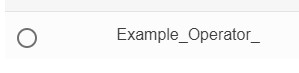
- Click on “Create” in the top right corner
2. Start completing the report
- On the front page of the Transitional Registry, under “My Quarterly Reports”, click on “more”
- Create a report:
- If you wish to create a new report, click on “Create” next to the appropriate reporting period.
- If you have an XML file, click on “Upload” next to the appropriate reporting period.
- If you have submitted a report for an earlier reporting period, you can use the previous report as a template. In that case, start completing the report by clicking on “Create using Previous Report” next to the appropriate reporting period.
- Choose “Header info” on the left side of the page
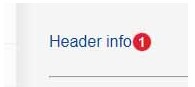
Choose the “Reporting declarant” tab
- Fill in the contact information.
- If you are submitting a report on behalf of a company, fill in the details of the company on the tab. Enter the company’s name (or if needed, replace you name with the company’s name) under “Name”.
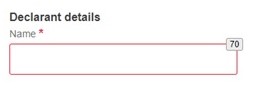
- Under “Role”, choose “Importer for all Goods”
- Fill in your address details under “Address”
- Choose the “Importer” tab
- Tick the box “Declarant acts as importer” if all the goods you are reporting have the same importer. In that case, the program will automatically use this information for each set of goods.

- Don’t fill in the “Indirect Customs Representative” tab, if you aren’t an indirect customs representative.
- Note: Indirect customs representative means any operator appointed by another operator to carry out the acts and formalities required under the customs legislation in their dealings with customs authorities. The customs representative can be e.g. a forwarding agency.
- If you act as an indirect customs representative:
- On the “Reporting declarant” tab, under “Role”, choose the appropriate alternative.
- Choose the “Indirect Customs Representative” tab.
- If you have acted as an indirect customs representative for all the imports you have reported, the box “Declarant acts as representative” should be ticked.
3. Add the goods and their emissions information
- Select “Goods imported” on the left side of the page

- Click on the blue button “Add a good”
- For the report, you need the first eight digits of the commodity code, the first six being the HS code and the next two the CN code.
- Under “Commodity”, enter the first six digits of the commodity code in the field “HS sub-heading code”. Choose the appropriate commodity code from the menu that opens.
- Under “CN code”, choose the next two digits of the commodity code.

- The field “Description of goods” is automatically filled in. The description can be edited.
- Under “Country of origin”, choose the code for the country of origin
- Continue in section “1. Requested procedure:”
- Under “Area of Import”, choose “EU – EU by means of Customs import declaration”, if the goods have been released for free circulation with a customs declaration
- In the field “Requested procedure”, choose the used customs procedure
- For example, 40 – release for free circulation
- (If needed, under “Previous procedure”, choose the appropriate previous customs procedure.)
- Under “Goods measure (per procedure)”, in the field “Net mass”, enter the net mass of the imported goods in tonnes.
- Under “Type of measurement unit”, select “Tonnes” as the measurement unit.
- If you wish, you can provide additional information on the goods under “Special references for goods”.
- In the case of the inward processing procedure, proceed as follows:
- Add the required information under “Inward processing information”.
- Under “Goods measure (per procedure)”, the box “Inward processing” refers to the following:
- If you have released CBAM goods for free circulation, don’t tick the box; provide the net mass of the goods.
- If you have used CBAM goods to produce the goods released for free circulation, tick the box and provide the net mass of the CBAM goods used to produce the goods.
- In the case of the inward processing procedure, the bill of discharge must be uploaded as an attachment to the report.
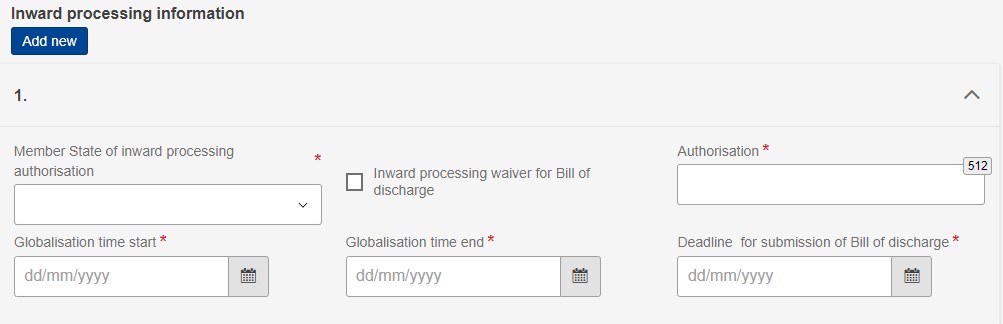
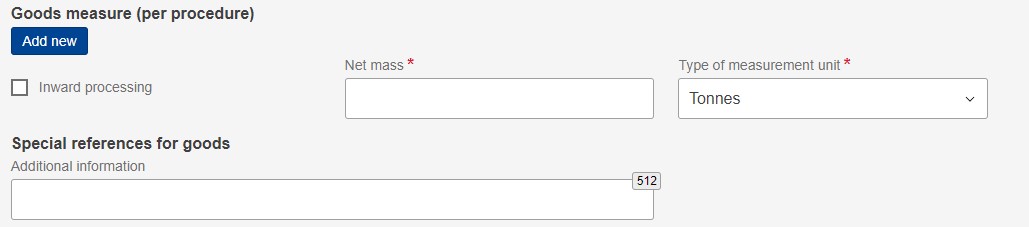
- In the menu on the left, click on the button “Add an emission”.

- Under “Country of production”, choose the country of production.
- Add the operator details by clicking on “Add new” under “The company name of the installation”.
- You can add the details manually.
- If you have added the operator details in advance, click on “Search in My operator registry”. From the registry, select the operator you have added and click on “OK”. The operator details are filled in automatically.
- If the operator has already added the details to the CBAM Registry via the portal for non-EU installation operators, read the instructions in section 8.
.jpg/cd7bbc29-0ab1-e611-2fb0-a13a9cf95a38?t=1740055113212)
- Add the installation details by clicking on “Add new” under “Installation”.
- You can add the details manually.
- If you have added the installation details in advance, click on “Search in My Installation Registry”. From the registry, select the installation you have added and click on “OK”. The installation details are filled in automatically.
- If the operator has already added the details to the CBAM Registry via the portal for non-EU installation operators, read the instructions in section 8.
- Choose the “Parameters” tab.
.jpg/52f3843c-1cf5-a88a-45ad-fda0f1e8184a?t=1740055114589)
- The details filled in on this tab are determined by the commodity code and the production method.
- Under “Production method”, provide the required details.
- If you use emissions data obtained via the portal for non-EU installation operators, you must select the correct production method. You can obtain this information from the producer of the goods.
- Under “Direct Emissions qualifying parameters” and “Indirect Emissions qualifying parameters”, add the details of the specific parameters used for determining the embedded emissions.
- If you need more information, see Commission Implementing Regulation (EU) 2023/1773: Article 3, Annex I “Information to be submitted in the CBAM reports” and section 2 “Sector-specific parameters to be included in the communication” of Annex IV.
- Choose the “Emissions” tab
.jpg/50450c7a-e964-d7b3-bb07-071f5b106d35?t=1740055115884)
- Under “Goods measure (produced)”, in the field “Net mass”, enter the net mass of the goods in tonnes.
- Under “Type of measurement unit”, select “Tonnes” as the measurement unit.
- Enter the details of direct embedded emissions:
- If you use emissions data obtained via the portal for non-EU installation operators, the other fields on the tab will be filled in automatically. If you wish to use operator and installation details without emissions data, click on “Edit” in the top right corner of the tab. In that case, fill in the tab according to the instructions below. Please note that the submitter of the report remains responsible for the correctness of the report in all cases.
- When using actual data, choose under “Direct embedded emissions”, in the field “Type of determination”, the alternative “Actual data”.
- In addition, under “Type of applicable reporting methodology”, choose “Commission rules” if you are reporting in accordance with the methods defined in the CBAM legislation.
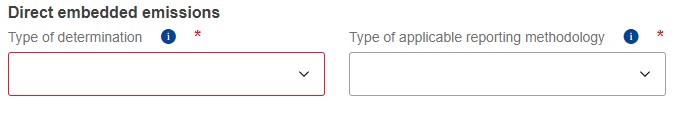
- In the field “Specific direct embedded emissions”, enter the specific embedded direct emissions. Use a dot as the decimal separator.
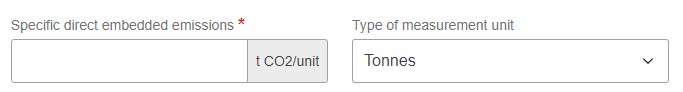
Enter the details of indirect embedded emissions:
- When using actual emissions data, choose the alternative “Actual data” under “Indirect embedded emissions”, in the field “Type of determination”.
- In the field “Source of emission factor”, choose the source of emission factor.
- If you use the average emission factor of the country of origin, choose “Commission based on IEA data”.
- Under “Source of electricity”, choose “Received from the grid”.
- In the field “Electricity consumed”, enter the amount of electricity consumed.
- If you choose “Other” as the source of emission factor, also fill in the additional information fields “Other source indication” and “Source of emission factor value”.
- Enter the emission factor in the field “Emission factor”.
- Under “Source of electricity”, choose the source of electricity used for the production.
- In the field “Electricity consumed”, enter the amount of electricity consumed.
- If you use the average emission factor of the country of origin, choose “Commission based on IEA data”.
- In the field “Source of emission factor”, choose the source of emission factor.
- Choose the “Carbon Price Due” tab
- Provide the details regarding the carbon price due in a country of origin for the embedded emissions, if you have the details.
- Choose the “Supplementary” tab
- If needed, you can provide additional information under “Additional information”.
- If needed, you can add documents under “Supporting documents” by clicking on the button “Add new”.
- Note: If you haven’t provided actual emission data, give an account of what you have done to obtain the required data. In the field “Additional information”, provide justifications related to reported data or data gaps. Additional information may also be a description of production routes or other factors that make reporting difficult or impossible. If needed, add e.g. documents that show what you have done to obtain the emissions data under “Supporting documents”.
- In the top right corner, click on the button “Validate”.
- If you receive error messages, you can find the messages and guidance on what to do on the Commission’s website in the document “CBAM Quarterly Report structure (XLS format)” on the “Error Messages Glossary” tab.
- In the top right corner, click on the button “Save”.
4. Finish the report
- Choose “Header info” on the left side of the page.
- Choose the “Competent authority” tab
-
- Under “reference number”, the number “FI000032” should be displayed If the number is missing, notify this by email to cbam@tulli.fi
- Choose the “Signatures” tab
- You don’t need to fill in the field “Date of signature”.
- Enter the place of signature in the field “Place of signature”
- Enter your name in the field “Signature (Full Name)”
- In the field “Position of person signing”, enter your position in your organisation
- Tick the boxes “I certify that to the…” and “I conform that the data…”
5. Submit the report
- Validate the details in the report by clicking on “Validate” in the top right corner
- If you receive error messages, you can find the messages and guidance on what to do on the Commission’s website in the document “CBAM Quarterly Report structure (XLS format)” on the “Error Messages Glossary” tab.
- You can save the report as a draft by clicking on “Save as draft”
- When the report is ready to be submitted, submit it by clicking on “Submit”

6. Making subsequent modifications to the report
- If you wish to make modifications to your report later, before the end of the modification period, select “Yes, I expect to make changes…”. Otherwise, select “No, I do not expect to make any changes…”.
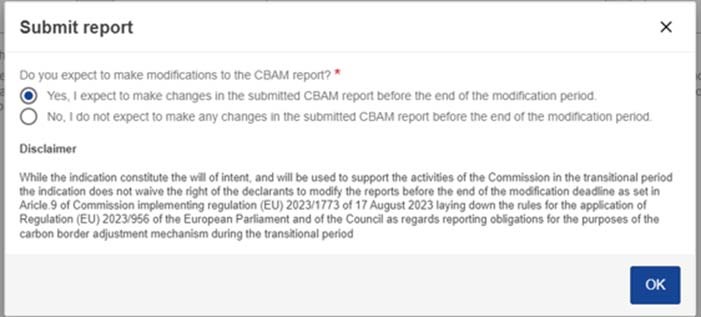
- You can find more information about making subsequent changes to reports on our CBAM web page under ”Obligation to report to the Commission – How”.
7. Proceed as follows if you have not obtained actual emissions data for CBAM reporting
When reporting emissions data for the period 1 July‒30 September 2024 and for the periods after it, you must provide the actual emissions data of the CBAM goods. The emissions data must be obtained from the producer of the goods.
If you have not obtained the required emissions data within the specified time limit, the data should be added to the report later. You should always submit a report even if you do not have any actual emissions data. On your report, you should indicate that you do not have actual emissions data. In that case, you must provide additional information about the missing emissions data. You must also prove that you have taken the necessary steps to obtain the emissions data. Read more under “Missing emissions data – what do I do and what are the possible consequences”.
The instructions below will be amended based on notifications from the Commission. We will release information on any possible changes separately.
Enter the data in the Transitional Registry as follows:
- Go to the “Emissions” tab.
- In the “Net mass” field, enter the net mass of the goods in tonnes.
- Under “Type of measurement unit”, select “Tonnes” as the measurement unit.
- Under “Direct embedded emissions”, in the field “Type of determination”, choose the alternative “Actual data not available”.
- In the field “Additional information”, enter the reasons for why the actual emissions data are missing.
- Under “Indirect embedded emissions”, in the field “Type of determination”, choose the alternative “Actual data not available”.
- You will receive a warning message on an orange background when you are submitting or confirming your report. The warning message does not prevent you from sending the report.
In the “Supplementary” tab, upload the documents showing the steps you have taken to obtain the emissions data.
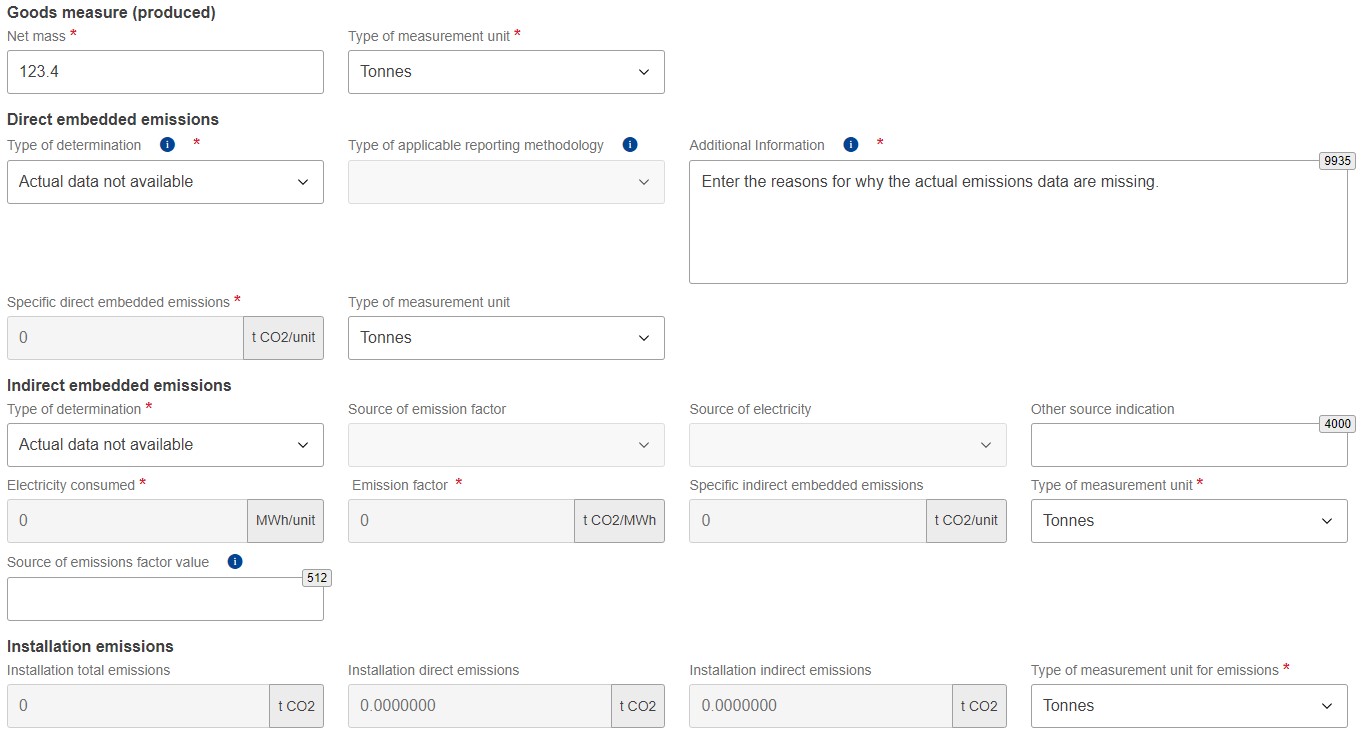
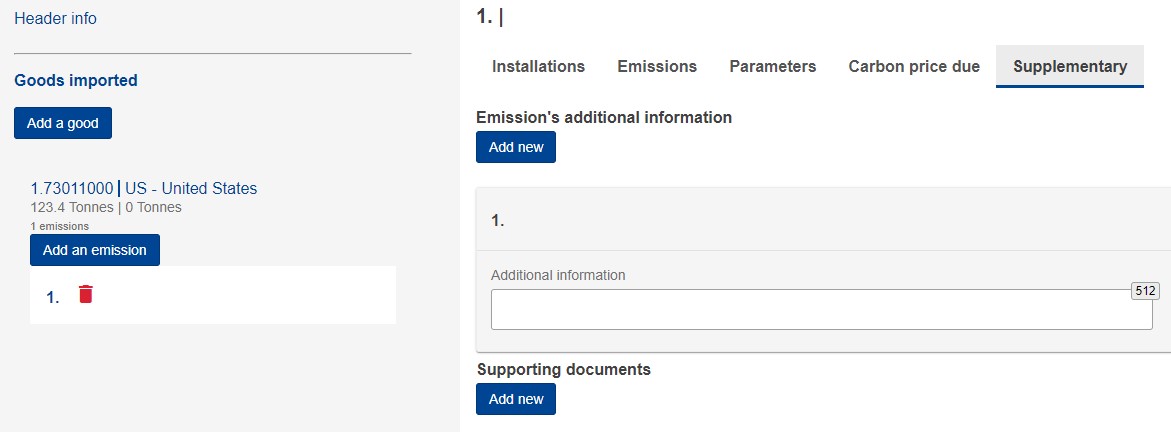
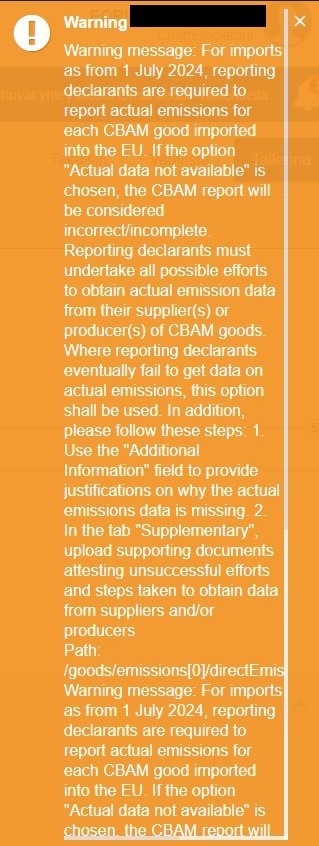
8. How to use emissions data added by the producer to the CBAM Registry via the portal for non-EU installation operators
If the producer of CBAM goods has already submitted the emissions data to the CBAM Registry via the portal for non-EU installation operators, you can add the emissions data directly to your report. Add the data as follows:
- Make sure that you have informed the producer of the goods of your EORI number. Before you can obtain the emissions data from the Registry, the operator must first allow you access to the data.
- Make sure that you and the operator both use the same commodity code and country of production. If these details don’t match, the system can’t find the operator or the emissions data.
- Go to the “Installations” tab.
- Under “Country of production”, choose the country of production.
- Add the operator:
- Click on “Add new” under “The company name of the installation”.
- Click on “Search in Operators of Third Country Installations registry”. Select the correct operator from the registry and click on “OK”. The operator details are updated automatically on the page.
- Add the installation:
- Click on “Add new” under “Installation”.
- Click on “Search in Operators of Third Country Installations registry”. Select the correct installation from the registry and click on “OK”. The installation details are updated automatically on the page.
- Choose the “Parameters” tab.
- Under “Production method”, select the production method used. You can obtain the details of the production method from the operator.
- Choose the “Emissions” tab.
- Under “Goods measure (produced)”, in the field “Net mass”, enter the net mass of the goods in tonnes.
- Under “Type of measurement unit”, select “Tonnes” as the measurement unit.
- The emissions data are filled in automatically on the tab based on the earlier choices on the previous tabs.
- If you wish to edit the emissions data provided by the operator, click on “Edit” in the top right corner of the tab. In that case, read the instructions in section 3. “Add the goods and their emissions data” Please note that the submitter of the report remains responsible for the correctness of the report in all cases.
If you have not obtained the required emissions data within the specified time limit, the data should be added to the report later. You should always submit a report even if you do not have any actual emissions data. In your report, you should indicate that you haven’t obtained actual emissions data. In that case, you must provide additional information about the missing emissions data in the report. You must also prove that you have taken the necessary steps to obtain the emissions data.
If you submit an incomplete report
If an operator submits an incorrect or incomplete report, Finnish Customs as the competent authority may initiate a correction procedure and impose a penalty on the operator. Finnish Customs follows the Commission’s guidance as its guidelines. According to the guidance, no penalty needs to be imposed if the competent authority considers that the importer has taken the necessary steps to obtain the data required for the report.
Finnish Customs will decide on possible penalties on a case-by-case basis. Finnish Customs may ask the importer to give an account of what they have done to obtain the required data. The account may include, for example, the following:
- copies of any email correspondence where the importer requests emissions data e.g. from the seller or producer of the goods, from a possible trading partner or representative or from the operator of the installation
- a commercial contract which indicates the length of the contract period and which may include an obligation on the producer to submit the emissions data to the importer
- other reliable account
In the “Emissions” tab in the CBAM Transitional Registry under “Additional information,” you should enter information concerning the reported data or the incompleteness of those data. Such additional information may be, for example, documents that show what the importer has done to obtain the emissions data. Additional information may also be a description of production routes or other factors that make reporting difficult or impossible. In the “Supplementary” tab, upload the documents showing the steps you have taken to obtain the emissions data.
Guidance and an example of submitting a report are available under “Submitting a report – example”.
Comply with the transitional obligations
From 1 January 2026, you can import more than 50 tonnes of CBAM goods into the customs territory of the EU per calendar year only if you have a valid authorised CBAM declarant status or if an application for an authorisation submitted by 31 March 2026 is pending with Customs.
One of the criteria for granting the status of authorised CBAM declarant is the fulfilment of the obligations set out in the CBAM Regulation. Failure to report may therefore prevent the granting of the status.
First, request the reference number required by the system from Customs by sending email to cbam@tulli.fi. Write “CBAM reference” in the subject line, provide the company’s EORI number and the reporting period for which you wish to submit a report. When you have received the reference number from Customs, do this:
- Log into the CBAM Transitional Registry and go to the page “My Quarterly Reports”.
- Click on “Request delayed submission” next to the appropriate reporting period.
- From the menu “Delayed Submission Reason”, choose “Requested by NCA” and enter the reference number you received from Customs in the field that opens.
The report must be submitted within 30 days.
Obligations from 1 January 2026
The obligations change at the beginning of 2026. You can import more than 50 tonnes of CBAM goods into the customs territory of the EU per calendar year only if you have a valid authorised CBAM declarant status or if an application for an authorisation submitted by 31 March 2026 is pending with Customs.
As an importer, you must monitor when the 50-tonne threshold is exceeded and, if necessary, apply for the authorised CBAM declarant status in advance. Please note the following:
- If the importer exceeds the annual 50-tonne threshold, the CBAM obligations will apply to all imports of CBAM goods during the calendar year including the goods imported before the threshold was exceeded.
- The threshold does not apply to imports of electricity and hydrogen. Instead, the CBAM obligations concern electricity and hydrogen regardless of the quantity of imports.
- If the imports do not exceed the threshold, you should indicate in the customs declaration that you import 50 tonnes or less of CBAM goods during the calendar year.
You need the authorised CBAM declarant status for importing goods, for purchasing CBAM certificates and for submitting annual reports. The Commission will later supplement and specify the CBAM legislation.
Note: An importer established outside the EU cannot import CBAM goods or submit annual declarations personally. The importer must use an indirect representative who is an authorised CBAM declarant. Importers established outside the EU must use an indirect representative regardless of whether their imports exceed the threshold value.
Conditions for the authorisation
- The applicant must be a company established in the EU territory. The applicant must have a valid EORI number.
- An importer established outside the EU cannot import CBAM goods or submit annual declarations personally. The importer must use an indirect representative who is an authorised CBAM declarant. Importers established outside the EU must use an indirect representative regardless of whether their imports exceed the threshold value.
- In the 3 years preceding the year in which the application was submitted, the applicant must not have any
- outstanding tax debts
- serious or repeated infringements of customs or tax legislation
- serious or repeated infringements of the CBAM legislation
- history of market abuse
- In the 5 years preceding the year in which the application was submitted, the applicant must not have any record of serious offences relating to economic activities.
- The applicant must have the financial and operational capacity to fulfil their obligations.
- The applicant must have an organisation appropriate to the nature and scope of the business that is suitable for the management of emission calculations. Internal audit activities must be able to prevent, detect and correct errors as well as prevent and identify illegal or unauthorised transactions. The applicant must have records of the data necessary for the calculation of emissions data, which must be kept for 5 years.
Other details and guarantee to be provided in the authorisation application
- Attach a certificate of tax debts to the application.
- Read more about the certificate of tax debts (vero.fi).
- In the application, provide a declaration of honour.
- On the “Activity details” tab of the application form, select the information under “Declaration of honour”.
- Enter the name and contact information of the person who is responsible for CBAM matters in the section ”General remarks.”
- If needed, you can provide additional information in the matter and add attachments.
- Indicate if your company has AEO status.
- Select the information on the “Financial and operational details” tab of the electronic application form under “AEO status information”.
- AEO (Authorised Economic Operator) is a global partnership programme between the customs authorities and economic operators. Read more about AEO authorisations.
- In connection with the processing of the application, Customs sends the survey “Operational readiness of the company” to the applicant. All applicants must answer the survey. Read more about: Authorisations and registrations.
- If the applicant’s company was founded less than 2 accounting periods ago, the company must provide a full 2-year guarantee.
- The guarantee amount is determined by calculating the value of the CBAM certificates, which the authorised CBAM declarant should surrender based on the declared import of CBAM goods. One certificate corresponds to one tonne of embedded emissions in goods. Customs calculates the amount of guarantee required.
- The applicant must monitor and make sure that the provided guarantee is sufficient in relation to the number of CBAM certificates required. If needed, the applicant must provide an additional guarantee.
- The guarantee should be a bank guarantee or an account pledge provided by a financial institution operating within the EU.
- The documents must be provided exactly in accordance with Customs’ templates, either in Finnish or in Swedish.
- More information and examples about the guarantee templates: Guarantees
Report possible changes
The holder of the authorisation must immediately notify Customs if the details of the authorisation application are changed in a way that could affect the granted authorisation. Report the changes via the CBAM Registry.
- Read Customs’ guidance on CBAM.
- Obtain a certificate of tax debts from the Finnish Tax Administration.
- Find out the company’s financial figures for the past three completed financial years.
- Find out the name and contact details of the person in charge of the company’s CBAM matters.
- Familiarise yourself with the materials and guidance videos available on the EU Commission’s website on how to use the CBAM Registry and apply for authorisations.
An authorisation is applied for in the Commission’s CBAM Registry, and it is valid throughout the EU. The link to the registry as well as the guidance on granting mandates and logging in are available on CBAM Registry page.
See the EU Commission’s website for more specific guidance on how to use the registry. You can change the language of the registry via the icon in the top right corner.
You can get instructions for each field that needs to be filled in by opening the tooltip marked with the icon “i”. Fields marked with a red asterisk are mandatory. You can save the application as a draft and complete it later.
Example of applying for an authorisation
On the start page of the registry, select “Authorisations” and “New application”. Start applying for the authorisation on the tab “Stakeholders details” and proceed as follows:
- Select whether you’re acting on your own behalf or as a representative for someone else.
- Select whether you’re acting as an indirect customs representative.
- Check the pre-filled details and add any missing contact details.
- If you’re acting as an indirect customs representative, add the details of all the importers you’re representing under “Customs representation details”.
Go to the “Activity details” tab at the top and proceed as follows. For some fields the alternatives are shown when clicking on the box.
- Fill in the details on the company’s main line of business under “Economic activities”. You can give a more specific description of the line of business under “Economic activity description”.
- If you cannot find an exact description of the main line of business in the list, select the most appropriate alternative. Provide more information about the line of business under “Economic activity description”.
- If needed, you can add your company’s other lines of business under “Additional economic activities”.
- Under “Goods”, click on “Add”. Here you should provide an estimate of the quantity of CBAM goods (in tons) that the company will import in the current and next calendar year and the value per goods type.
- Add all the types of goods you’re importing by selecting “Add”.
- Note that you can select the same type of goods only once. You can provide more information on the goods under “Description of goods”.
- Leave the field “Electricity import status” empty. You should only fill in this field if the goods are electricity.
- Select the EU countries where you have submitted or will be submitting customs declarations for CBAM goods in the current and next calendar year.
- Under “Tax authority certification”, add the tax debt certificate you have obtained from the Finnish Tax Administration. You should also provide the date of the certificate.
- Read the information under “Declaration of honour” and select the correct alternatives.
- If needed, you can provide additional information and add attachments. You should also provide the dates of the attachments.
- Provide the name and contact details of the person in charge of the company’s CBAM matters under “General remarks”.
Got to the “Financial and operational details” tab at the top. For some fields the alternatives are shown when clicking on the box. In some boxes, you can add details by clicking on “Create”. Proceed as follows:
- If you are an AEO, select “Yes” under “AEO status information” and fill in the required details. If not, select “No”.
- Under “Financial figures”, provide the financial figures for the past three completed financial years. Year 1 is the latest completed financial year.
Make sure that you have filled in all the required fields. You can then click on “Proceed” and submit the application.
You can also save the application as a draft and complete it later. If you want to save a draft, select “Save for later use” in the bottom right corner. You can find the drafts you have saved by clicking on “Authorisations” to the left on the registry’s start page and selecting “My drafts” from the menu that opens.
If the annual threshold for imports is exceeded, the authorised CBAM declarant has an obligation to submit an annual declaration to the Commission’s CBAM Registry.
When to submit an annual declaration
The annual declaration must be submitted by the end of September of the year following the year of importation of the CBAM goods. The first annual declaration must be submitted for imports in 2026 by 30 September 2027.
Who can submit an annual declaration?
Importers established in the EU can submit annual declarations personally or use an indirect representative. If an indirect representative submits the declaration, the representative must be an authorised CBAM declarant.
- The CBAM declarant (authorisation holder) can also authorise a third party to submit annual declarations on their behalf.
- The responsibility for complying with the obligations still remains with the authorisation holder.
- The authorised party must be established in the EU.
- The authorised party must also have a valid EORI number.
An importer established outside the EU cannot import CBAM goods or submit annual declarations personally. The importer must use an indirect representative who is an authorised CBAM declarant. Importers established outside the EU must use an indirect representative regardless of whether their imports exceed the threshold value.
What details are provided with the declaration?
Provide the following details in the annual declaration:
- import goods
- emissions data
- any carbon price paid in a non-EU country
- number of CBAM certificates to be surrendered
- emissions verification reports, if actual emissions data has been used in the declaration.
Actual emissions data or default values
In the annual declaration, the embedded emissions of the goods can be provided
- either based on the actual emissions
- or by using the default values published by the Commission.
Note that, as a rule, default values are provided for electricity. However, when certain conditions are met, it is possible to provide the actual emission data.
Input materials (precursors) subject to the EU emissions trading system (ETS) or to a carbon pricing system that is linked with the EU ETS will no longer be accounted for in the calculation of the embedded emissions of so-called complex goods. Complex goods refer to goods produced using other CBAM goods.
Using default values
Default values are specified in Implementing Regulation (EU) 2025/2621. Default values will increase gradually on a yearly basis as follows: the increase in 2026 is 10 %, in 2027 it will be 20 % and in 2028 it will be 30 %. An exception to this is the fertiliser sector for which the increase will be 1 % in 2026–2028.
Check the default values from the Regulation as follows:
- When you select the default value, you must note the goods’ country of origin and production route. If the country of origin is not named or if there is no default value for the commodity code under the country, you should use the default values in Annex I, paragraph “Other countries and territories”.
- The default values for indirect emission are listed in Annex II.
- The default values for electricity are listed in Annex III.
- The default values for precursors of unknown countries of origin are listed in Annex IV.
Calculation of emissions and emissions report
From 2026, embedded emissions in CBAM goods are to be calculated in the same way regardless of whether actual emissions data or default values are used (Annex IV to the CBAM Regulation).
The operator shall, for one year at a time, design a monitoring plan containing the rules for the collection and calculation of emissions data at the installation. The content requirements for the plan are defined in point A.5 of Annex II to Implementing Regulation (EU) 2025/2547 on the methods for the calculation of emissions embedded in goods.
In order to maintain consistency as regards the reported emissions, the free allocation adjustment related to the EU ETS allowances as well as the paid carbon price, the monitoring period should be the same for all the above-mentioned sections.
To calculate and determine the emissions, the system boundaries for each aggregated goods category of the installation’s production processes must be known. The operator shall monitor the emissions of each installation and attribute the emissions to the different production processes. After this, the operator shall attribute the emissions per functional unit to the goods produced in a specific production process. The functional unit is, as a rule, the quantity of goods produced in tonnes. The functional unit for imported electricity is the kWh. For fertilisers, the following shall constitute the functional unit: either the kilograms of nitrogen or the supplementary units as laid down in Regulation (EEC) No 2658/87. A production process may contain several different production routes. Check the correct functional unit from paragraphs 2 to 5 of Article 4 of the Implementing Regulation on the methods for the calculation of emissions embedded in goods.
The emission factors provided by the International Energy Agency (IEA) are primarily used for reporting indirect emissions. It is also possible to use actual values, if certain criteria are met (point 6 of Annex IV to the CBAM Regulation (EU) 2023/956). If electricity has been received from several different sources, the weighted average is used. For iron, steel, aluminium, hydrogen and electricity, only direct emissions are reported.
Where the embedded emissions are calculated based on actual values, the operator shall prepare an emissions report as well as its summary (Annex IV to Implementation Regulation (EU) 2025/2547). The emissions report shall contain details of the installation where the goods were produced. The report shall also contain the details of the goods produced in the installation and of their embedded emissions. The report shall also contain information that makes it easier to ensure the accuracy of the calculation of emissions. The report shall also contain information relevant for the number of CBAM certificates to be purchased, considering the adjustment resulting from the phase-out of the free allocation of the EU ETS allowances.
The summary version of the emissions report shall be included in the verification report. The verification report can be used by authorised CBAM declarants.
If the operator is registered in the Third Country Operator Portal (in the CBAM Registry), they can decide whether to only transmit the summary of the emissions report to the authorised CBAM declarant instead of the complete report. If the operator is not registered in the portal, they shall transmit the complete emissions report as well as its summary for verification. Please note that if the actual emissions data have not been verified, the country-specific default values shall be used in the annual declaration.
For the determination of embedded emissions of goods produced in the installation, the monitoring period should correspond to a calendar year. It shall be assumed that the goods were produced during the monitoring period for the year of import. The emissions during this monitoring period shall be reported in the annual declaration. However, the declarant has the possibility to provide evidence demonstrating the actual period during which the goods were produced and to report the emissions accordingly. Please note that the monitoring period cannot be earlier than the year 2026. The year 2026 shall be used as the monitoring period for the emissions of goods imported in 2026.
It shall be assumed that the relevant precursors used in the production of complex goods were produced during the same monitoring period as the complex goods. However, the operator has the possibility to provide evidence to the accredited verifier demonstrating the actual period during which the precursors were produced. Please note that the monitoring period cannot be earlier than the year 2026.
The embedded emissions for complex goods may be calculated using the actual emissions for the production processes. Country-specific and production route-specific default values can, however, be used when calculating the embedded emissions of one or more precursors of the complex goods.
Verification of emissions
If you use emissions data based on actual values, the data must be verified by an accredited verifier. If you use default values, verification of the emissions is not required.
Verification means that an accredited verifier verifies and confirms the greenhouse gas emissions report data.
- The accredited verifier submits the verification report directly to the CBAM Registry.
- Upon request, accredited verifiers are given access to the CBAM Registry to verify the emissions.
If the carbon price has already been paid outside the EU
If the carbon price has already been effectively paid in a non-EU country, you can claim a reduction in the number of CBAM certificates from the Commission.
- If the emissions of the goods have been provided in the annual declaration on the basis of default values published by the Commission, a reduction may be claimed only by a reference to yearly default carbon prices published by the Commission, if they are available. We will provide more information when the default carbon prices have been published.
Keep the records
The authorised CBAM declarant shall keep records of the information required to calculate the emissions. The records must be kept for five years.
The Commission checks the declarations and reports discrepancies to Customs, who clarifies the matter with the importer if needed. For example, declaring incorrect import volumes with a CBAM declaration may, at worst, result in the imposition of a penalty.
Importers must purchase emissions certificates (CBAM certificates) corresponding to the emissions of the CBAM goods they import.
Number and price of CBAM certificates
The number of certificates to be purchased is based on the embedded emissions of imported CBAM goods, with one CBAM certificate corresponding to one tonne of emissions.
The price of the CBAM certificate will reflect the ETS auction price (The European Union Emissions Trading System). The costs of CBAM certificates will increase gradually in 2026–2034 to cover the full quantity of the embedded emissions in CBAM goods.
The Commission publishes the prices of CBAM certificates on its website. Authorised CBAM declarants can also view the prices directly in the CBAM registry. You will be able to check the prices from your own CBAM account starting at the end of 2026. The prices are published in the CBAM registry on the day they come into effect.
In 2026, the prices of certificates will be calculated quarterly based on the average price of previous ETS auctions. The price is determined during the first week of the following quarter and published on the first working day of the next week. Authorised CBAM declarants purchase the required certificates at the price applicable to the quarter in which the goods were imported.
From 2027 onwards, the price of certificates will be calculated weekly based on the average price of previous ETS auctions. The price will be determined weekly and published on the first working day of the following week. The price will apply from the next working day after publication and remains in effect until the first working day of the following week.
You will receive a CBAM account when the authorisation is granted
CBAM certificates are obtained from the Commission’s common central platform which will be a part of the CBAM Registry. When the authorisation is granted, the Commission sets up a CBAM account for each authorised CBAM declarant and assigns a unique account number. Note that a separate authorisation number is not generated upon granting an authorisation. The CBAM account number will be used as an identifier.
Each CBAM certificate is assigned a unique identification number. The Commission records the identification number, as well as the price and date of sale of the certificate, in the register of the authorised CBAM declarant who purchases the certificate.
Obtain the certificates by the time you submit the annual declaration
The sale of CBAM certificates will start on 1 February 2027. When the common central platform has been opened, the certificates for 2026 are also to be purchased on the platform. The CBAM declarant surrenders the certificates to the Commission in connection with the annual declaration.
From 2027, at least 50% of the required CBAM certificates must be on the CBAM declarant's account at the end of each quarter. The number of the required certificates is calculated based on the imports in the current year. Any outstanding certificates must be obtained within the time limit for submitting the annual declaration.
If the carbon price has already been effectively paid in a non-EU country, the CBAM declarant can claim a reduction in the number of CBAM certificates from the Commission.
There are no restrictions on the number of certificates purchased. CBAM certificates cannot be traded.
Repurchase of CBAM certificates
Once you have surrendered the required CBAM certificates in connection with the annual declaration, the Commission may, at your request, repurchase the certificates purchased the previous year that remain on the CBAM account.
Note the exception: CBAM certificates purchased in 2027 in respect of the year 2026 may only be repurchased in 2027.
- The Commission will repurchase no more than the total number of certificates that the authorised CBAM declarant had an obligation to purchase.
- If you purchased CBAM certificates assuming that the threshold will be exceeded, but it was not exceeded, the Commission will purchase all the CBAM certificates in question upon request.
- The request for repurchase of unused certificates must be submitted by 31 October. A repurchase request can be made for the first time in 2027 concerning certificates for 2026.
On 1 November of each year, the Commission will cancel any CBAM certificates that were purchased during the year before the previous calendar year and that remained in the authorisation holder’s CBAM account. The CBAM certificates shall be cancelled without any compensation.
Note the exception: on 1 November 2027, the Commission will cancel any CBAM certificates purchased in 2027 in respect of the embedded emissions for the year 2026 and that remained in the CBAM account.
The CBAM Authorised Declarant must keep records from which accredited verifiers can verify embedded emissions, if necessary. In addition, the Commission and Customs must be able to check the details of the CBAM declaration based on the records.
The records must contain at least the following details:
- name of the authorised CBAM declarant
- CBAM account number
- commodity code of the goods
- quantity of each type of goods
- country of origin of the goods
- emissions data
- actual emissions from the manufacture of the goods, or
- default values
If the embedded emissions of the goods have been assessed based on the actual emissions, you need the following details:
- identification details of the manufacturing facility
- contact details of the operator of the facility that manufactured the goods
- verification reports set out in Annex VI of the CBAM Regulation
- specific embedded emissions of the goods
As verifications, attach to the records
- proof of the actual price paid for the carbon
- The details contained in the documents must be verified by a person who is independent of the holder of the authorisation and the authorities of the country of origin. The documents must contain this person’s name and contact information.
The records must be kept for at least 5 years.
Proactive control refers to a control that is carried out before the authorisation is granted. This ensures that the applicant meets the conditions and requirements of the authorisation. As a rule, a proactive control includes a control related to a company’s functionality with the emphasis on examining, e.g. the company itself, its administration, organisation, accounting system and examination of internal control measures.
A subsequent control is a control that is carried out after the authorisation is granted. This ensures that the company's operations, authorisations and procedures comply with the regulations and requirements.
Here you can check the key changes made to the CBAM Regulation on 20 October 2025.
New threshold of 50 tonnes for imports of CBAM goods
The value limit of 150 euros per consignment will be removed on 1 January 2026. The obligations related to imports of CBAM will only apply to importers who import more than 50 tonnes of CBAM goods during a calendar year into the customs territory of the EU.
- If the threshold is not exceeded, you should indicate in the customs declaration that you import 50 tonnes or less of CBAM goods during the calendar year.
- As an importer, you must monitor when the threshold is exceeded. If necessary, apply for the authorised CBAM declarant status in advance. From the beginning of 2026, you can import more than 50 tonnes of CBAM goods only if you have a valid authorised CBAM declarant status or if an application for an authorisation submitted by 31 March 2026 is pending with Customs. Read more about applying for authorisation.
- If the threshold is exceeded, the CBAM obligations will apply to all imports of CBAM goods during the calendar year. This means that the obligations also apply to the goods imported before the threshold was exceeded.
- The threshold does not apply to imports of electricity and hydrogen. The CBAM obligations concern electricity and hydrogen regardless of the quantity of imports.
Changes to the rules regarding purchase of CBAM certificates
- Authorised CBAM declarants must purchase emissions certificates, i.e. CBAM certificates. The number of certificates must correspond to the emissions of imported CBAM goods. The sale of CBAM certificates will start on 1 February 2027, when the certificates for 2026 will also be purchased.
- From 2027, at least 50% of the required CBAM certificates must be on the CBAM account at the end of each quarter.
- Once you have surrendered the required CBAM certificates in connection with the annual declaration, the Commission may, at your request, repurchase the certificates purchased the previous year that remain on the CBAM account.
- The Commission will repurchase no more than the total number of certificates that the authorised CBAM declarant had an obligation to purchase.
- If you purchased CBAM certificates assuming that the threshold will be exceeded, but it was not exceeded, the Commission will purchase all the CBAM certificates in question upon request.
- The repurchase request must be submitted by 31 October. A repurchase request can be made for the first time in 2027 concerning certificates for 2026.
- Note the exception: CBAM certificates purchased in 2027 in respect of the embedded emissions for the year 2026 may only be repurchased in 2027.
- On 1 November of each year, the Commission will cancel any CBAM certificates that were purchased during the year before the previous calendar year and that remained in the authorisation holder’s CBAM account. The CBAM certificates shall be cancelled without any compensation.
- Note the exception: on 1 November 2027, the Commission will cancel any CBAM certificates purchased in 2027 in respect of the embedded emissions for the year 2026 and that remained in the CBAM account.
Key changes to annual declarations
- Authorised CBAM declarants submit annual declarations to the Commission’s CBAM Registry. The annual declaration must be submitted by the end of September of the year following the year of importation of the CBAM goods.
- The first annual declaration must be submitted for imports in 2026 by 30 September 2027.
- The embedded emissions of the goods can be provided in the annual declaration either based on the actual emissions or on the basis of default values published by the Commission.
- If the carbon price has already been effectively paid in a non-EU country, you can claim a reduction in the number of CBAM certificates from the Commission.
- If the emissions of the goods have been provided in the annual declaration on the basis of default values published by the Commission, a reduction may be claimed only by a reference to yearly default carbon prices published by the Commission, if they are available. We will provide more information when the default carbon prices have been published.
- If you use emissions data based on actual values in the annual declaration, the data must be verified by an accredited verifier. If you use default values, verification of the emissions is not required.
- The authorised CBAM declarant (authorisation holder) can authorise a third party to submit annual declarations on their behalf. The responsibility for complying with the obligations still remains with the authorisation holder.
- The authorised party must be established in the EU. The authorised party must also have a valid EORI number.
- Input materials (precursors) subject to the EU emissions trading system (ETS) or to a carbon pricing system that is linked with the EU ETS will not be accounted for in the calculation of the embedded emissions of complex goods.
- Complex goods refer to goods produced using other CBAM goods.
If the import of CBAM goods requires that you provide a condition code, provide the condition code beginning with Y as follows:
- Via message exchange, provide the condition code in the data group “Additional reference”. Provide the condition code in the data element “Code” and the additional information in the element “Reference number”.
- In the Customs Clearance Service, first select the condition code under “Certificates”. Provide the required additional information later under “Additional references of documents and certificates”.
Information about the authorised CBAM declarant status
- If you have authorised CBAM declarant status and your goods are not exempt from CBAM obligations, provide the condition code “Y128 – CBAM account number” and the CBAM account number as identifier.
- If you don’t have authorised CBAM declarant status and you bring in less than 50 tonnes of CBAM goods in a calendar year, select condition code “Y137 – importer who brings in CBAM goods weighing less than 50 tonnes per calendar year” under “Certificates”.
- If you have applied for the status by 31 March 2026, select condition code “Y238” at goods item level under “Certificates”. Enter the number of the application for authorised CBAM declarant status as identifier. The application for the status must be under processing by Customs.
- If indirect representation is used and you wish to use the importer’s CBAM account number, provide the importer’s EORI number with additional information code “FIEORI” in the declaration header details.
- When you place CBAM goods listed in Annex I to the CBAM Regulation under the inward processing procedure (5100), provide the code Y422 under “Additional references” in the goods item details of the customs declaration. Provide the code Y422 also in the following customs declarations that discharge inward processing:
- T1 transit. Provide the code in the goods item details under “Additional references”.
- Customs declaration for customs warehousing (7151). Provide the code in the goods item details under “Additional references”.
- Provide the code Y422 also if the inward processing of CBAM goods is discharged with a new customs declaration for inward processing (5151) or with a customs declaration for temporary admission (5351). Provide the code Y422 in the goods item details under “Additional references”.
Please note that as an importer, you need to monitor when the threshold is exceeded and apply for authorised CBAM declarant status immediately, if you estimate that the threshold will be exceeded during the calendar year.
Goods for which an annual declaration is not required – provide the details with a customs declaration
- Goods that according to the general rules of origin originate in the EU.
- Provide “EU” as the country of origin.
- If necessary, be prepared to prove the general origin of the goods.
- If the goods that have been in free circulation in Türkiye are imported based on the customs union agreement and they have an A.TR movement certificate, provide the condition code "Y237".
- Goods that under the origin provisions originate in Iceland, Liechtenstein, Norway or Switzerland.
- Provide the country of origin.
- If necessary, be prepared to prove the origin of the goods.
- Goods originating in the territories of Büsingen, Helgoland or Livigno (special territories of the EU).
- Provide condition code “Y134”.
- Goods to be moved or used in the context of military activities in accordance with Article 1(49) of Commission Delegated Regulation (EU) 2015/2446.
- Provide condition code “Y135”.
- CBAM goods produced under the inward processing procedure, which have been processed using other than CBAM goods from outside the EU and goods originating in the EU, which are released for free circulation.
- Provide condition code “Y237”.
Returned goods
- Returned goods are defined in Article 203 of Regulation (EU) No. 952/2013. According to the CBAM Regulation, returned goods must also be reported in the annual declaration, if the threshold of 50 tonnes is exceeded.
- Read more about returned goods.
- Act according to the instructions previously mentioned on the page under “Information about the authorised CBAM declarant status”.
You release goods manufactured under the inward processing procedure for free circulation
When you want to release CBAM goods placed under the inward processing procedure for free circulation as other than CBAM goods, provide details on the CBAM goods in the customs declaration using a separate additional information code. If CBAM goods are released for free circulation as unprocessed goods, no additional information code is provided.
For the goods item, provide under “Additional information” the code “FICBM – Commodity code, quantity and value of goods placed under the inward processing procedure (10-digit commodity code; quantity; value)”. In addition, provide the description of the code as follows:
Provide the 10-digit commodity code of the goods without spaces. In addition, provide as specifying details of the commodity code the quantity and value of CBAM goods used for the manufacture of the product to be released for free circulation.
- Provide the quantity in kilos (as a decimal). Only kg (KG) or kgm (KGM) can be used as an abbreviation.
- Provide the value in euros (as a decimal). Only eur (EUR) can be used as an abbreviation.
- Note that only a semi-colon (;) can be used as a separator. Also remember the spaces.
Example: For inward processing, you have imported 200 kg of goods under commodity code 7318121090 with a value of 500.35 eur. In the release for free circulation with a customs declaration (4051), provide the additional code “FICBM” with description ”7318121090; 200 kg; 500,35 eur”.
When several CBAM goods with several different commodity codes have been placed under the inward processing procedure, you should provide the details of each commodity code using a separate additional information code for each goods item.
Read more about how to declare CBAM goods place under the inward processing procedure.
Please note that if you release CBAM goods for free circulation from the inward processing procedure, the code “FICBM” cannot be used for the goods item. In that case, act according to the instructions previously mentioned on the page under “Information about the authorised CBAM declarant status”.
Importer of hydrogen and electricity
The threshold does not apply to imports of hydrogen and electricity. The CBAM obligations concern hydrogen and electricity regardless of the quantity of imports. Provide the CBAM account number according to the instructions previously mentioned on the page under “Information about the authorised CBAM declarant status”.
More information about the CBAM on the European Commission’s website Carbon Border Adjustment Mechanism (europa.eu), e.g. the following:
- Videos and written guidance on how to apply for the status of authorised CBAM declarant under Authorisation Management Module
- Frequently asked questions: “CBAM - Questions and Answers” under FAQs.
- Guidance documents for both importers and operators outside the EU under Guidance documents
- The Commission’s “CBAM communication template for installations” as well as related examples and an instructional video under Communication template.
- Webinars and learning modules by product category as well as for all CBAM operators under CBAM Sectors.
- Regulation (EU) 2025/2083 of the European Parliament and of the Council amending the CBAM Regulation
- Regulation (EU) 2023/956 of the European Parliament and of the Council establishing a carbon border adjustment mechanism
- The Commission Implementing Regulation on determining default values for the CBAM (EU) 2025/2621
- The Commission Implementing Regulation as regards the calculation and publication of the price of CBAM certificates (EU) 2025/2548
- The Commission Implementing Regulation as regards the calculation of the free allocation adjustment to the number of CBAM certificates to be surrendered (EU) 2025/2620
- The Commission Delegated Regulation on the conditions for granting accreditation to verifiers (EU) 2025/2551
- The Commission Implementing Regulation on the principles for verification of declared embedded emissions (EU) 2025/2546
- The Commission Implementing Regulation as regards the methods for the calculation of emissions embedded in goods (EU) 2025/2547
- The Commission Implementing Regulation on amending and correcting the Implementing Regulation on the status of authorised CBAM declarant (EU) 2025/2549
- The Commission Implementing Regulation amending and correcting Implementing Regulation (EU) 2024/3210 as regards the CBAM registry (EU) 2025/2550
- The Implementing Regulation as regards the information communicated by customs authorities (EU) 2025/2619
- Implementing Regulation on the status of authorised CBAM declarant (EU) 2025/486
- Implementing Regulation (EU) 2024/3210 laying down the rules for the CBAM registry
- Implementing Regulation (EU) 2025/2210 concerning CBAM goods brought to the continental shelf or the exclusive economic zone of Member States
- Implementing Regulation (EU) 2023/1773 regarding the CBAM transitional period
- Act on implementing the Carbon Border Adjustment Mechanism of the European Union (1288/2023) (available in Finnish and Swedish)
- Act on the amendment of section 2 of the Act on Customs Administration 1289/2023 (available in Finnish and Swedish)