CBAM Transitional Registry
Go to the CBAM Transitional Registry
In the CBAM Transitional Registry, importers can submit Carbon Border Adjustment Mechanism reports for goods imported during the transition period 2023–2025. You can read more about CBAM goods and about the reporting obligation on the webpage Carbon Border Adjustment Mechanism (CBAM).
The CBAM Transitional Registry is maintained by the EU. Please note that the CBAM Transitional Registry is different to the CBAM Registry.
Logging in
If you are the managing director of the company, you can submit the report yourself. Identify yourself with Suomi.fi identification in the CBAM Transitional Registry. You are not required to have any mandates. Managing directors can also authorise other persons who can submit reports or issue further mandates.
If you have a trade name, you must grant a mandate to yourself.
For example, if you authorise an accounting firm or a consultancy firm, you must authorise an employee to do transactions, not the firm itself. Authorised employees log in to the CBAM Transitional Registry using the EORI number of the company that issued the mandate. See login instructions under “Login instructions for companies”.
What mandate is needed?
- Use the mandate “Declaring information related to the Carbon Border Adjustment Mechanism.”
- The type of mandate must be a mandate for transactions.
For instructions, see:
- Where can I see received mandates? (Suomi.fi)
- How to grant mandates
- e-Authorizations and more instructions (Suomi.fi)
Authorised parties have access to company information
Note that if you use the Suomi.fi authorisation service in electronic transactions between your company and an authorised party, for example an accountancy firm employee, the authorised party will see all your company information.
To log in, you need an EORI number. Using the service also requires Suomi.fi identification.
Log into the CBAM Transitional Registry through the EU Trader Portal (image below).
Make the following selections when logging in:
- Domain: Customs
- Country: Finland
- Type of actor: Employee
- I am acting on behalf of: “The following (natural/legal) person with”
- Type of actor: Economic Operator
- Type of ID: EORI number
- ID: EORI number of the company
- Choose: Directly
- Tick the box “I give my consent…”
After this, you’re taken to the Suomi.fi identification and onwards to the transitional registry.
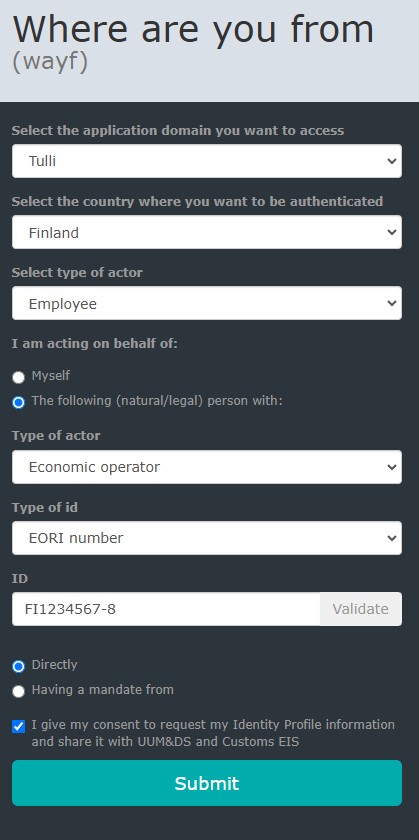
You will need these identifiers for logging into the CBAM Transitional Registry as a private individual
CBAM reports are submitted in the European Commission’s CBAM Transitional Registry by logging in via an e-service that is common to all EU customs administrations.
When logging into the Registry as a private individual, you will need the following:
- a valid EU Login account
- a valid EORI number
- Customs’ approval for logging into the CBAM Transitional Registry.
Proceed as follows:
Create an EU Login account
- Go to the EU Login service.
- You can change the language used in the service e.g. to English by clicking on the language menu.
- Start creating your account by clicking on “Create an account” or by identifying yourself via your account in some other service. Although the authentication service supports the use of several social media accounts for login, Customs does not recommend using them.
- Fill in the required details, such as name and email address. In the field “E-mail language”, you can choose the language on which you wish to receive email.
- To finish off, click on “Create an account”.
- You will receive an email to your email address, with a link allowing you to set your password. Please note that you only have 24 hours to click on the link to set your password.
- The Commission’s user guide on EU Login
Apply for an EORI number and, with the same application, request access to the CBAM Transitional Registry.
- Private individuals apply for an EORI number using a form. You can find more information and the forms on the web page the EORI-number.
- In the form, provide your EU Login identifier.
- In the form, tick the box “I have imported or am importing CBAM goods, and I require access to the CBAM transitional registry. A copy of my proof of identification is enclosed with this registration form.”
- Send the form to Customs by email. Enclose a scanned copy of an official proof of identity (passport or identity card). Copy the page or side with your photo.
- Send the form to the email address indicated in the form. When you send personal data or other confidential information to Customs, we recommend that you use secure email. Read more about secure email
Before logging in
To log in, you need an EORI number and an EU Login identifier. Check the instructions under “Identifiers needed by private individuals”.
Logging in
Log into the CBAM Transitional Registry through the EU Trader Portal (image below).
Make the following selections when logging in:
- Domain: Carbon Border Adjustment Mechanism
- Country: Finland
- Type of actor: Economic Operator
- Type of ID: EORI number
- ID: Enter your EORI number here
- I am acting on behalf of: Myself
- Tick the box “I give my consent to request my Identity Profile information…”
- Click on Submit
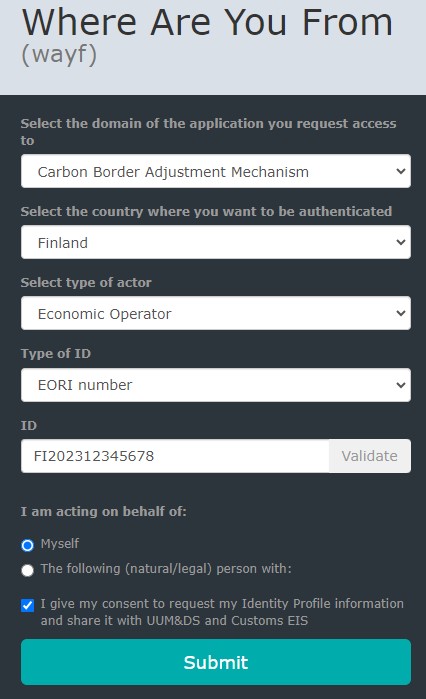
- On the page that opens, under “Enter your e-mail…”, enter your EU Login identifier or the email address for which the identifier was created.
- Click on the blue button “Next”
- On the next page, enter your EU Login password in the field “Password”
- Choose your verification method
- The commission recommends two-step identification with a QR code.
- Click on “Sign in”.
- Scan the QR code using the EU Login Mobile App
- Type the one-time password sent to your mobile phone in the “Code generated by your app” field
- Click on “Sign in”.