CBAM Registry
In the CBAM Registry, you can apply for the authorised CBAM declarant status. You can also change the authorisation or cancel it.
You can read the instructions on how to apply for the authorisation on the page Carbon Border Adjustment Mechanism (CBAM)
The CBAM Registry is maintained by the EU. Please note that the CBAM Registry is not the same as the CBAM Transitional Registry, where the importers submit CBAM reports during the transition period 2023–2025.
Logging in and mandates
Companies need Suomi.fi identification and a mandate when applying for the authorised CBAM declarant status. You also need a valid EORI number.
For example, if you are a managing director or a trader and you fill in the authorisation application yourself, you don’t need mandates, just Suomi.fi identification. If the authorisation application is submitted by someone else, they also need a Suomi.fi mandate for transactions.
What mandate is needed?
- Use the mandate “Applying for customs authorisations”.
- The type of mandate must be a mandate for transactions.
For instructions, see:
- Where can I see received mandates? (Suomi.fi)
- How to grant mandates
- e-Authorizations and more instructions (Suomi.fi)
The authorised party has access to company information
For example, if you authorise an accounting firm or a consulting firm to apply for the authorisation, the mandate for transactions must be given to an employee of the firm, not the firm itself. The employee logs in to the CBAM Registry using the EORI number of the company that issued the mandate (see login instructions under “Login instructions for companies”).
Note that the assignee also can see all other authorisations of the assignor and some of them may contain detailed information of the business activity. The assignee can view valid customs authorisations, send and receive messages related to applications and authorisations as well as create, supplement and send authorisation applications on behalf of the assignor.
Log into the CBAM Registry through the EU Trader Portal (image below).
Make the following selections when logging in:
- Domain: Finnish Customs
- Country: Finland
- Type of actor: Employee
- I am acting on behalf of: The following (natural/legal) person with:
- Type of actor: Economic operator
- Type of ID: EORI number
- ID: The EORI number of the company
- Choose: Directly
- Tick the box I give my consent…
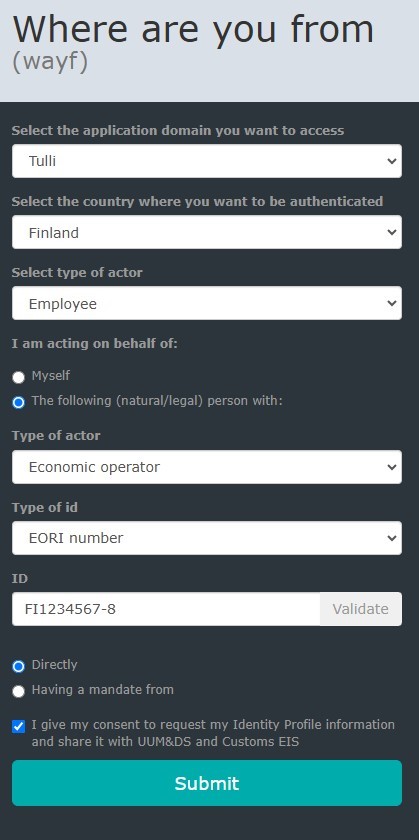
After this, you’re taken to the Suomi.fi identification and onwards to the CBAM Registry.