In these EU authorisation services the Suomi.fi identification and authorisations are always used:
- The Proof of Union Status (PoUS) system, where you can request endorsement of proof of Union status of goods.
- The CBAM Transitional Registry, where you can submit reports on the emissions of import goods
- The ICS2 system for safety and security data (STI-STP), where declarations are submitted regarding safety and security data of goods arriving by air from outside the EU
- The Customs Decisions System (CDS), where authorisations involving more than one Member State are applied for
- The BTI service, where binding tariff information decisions can be retrieved
- The eAEO service, where AEO authorisations are applied for
- The INF service for special procedures, where the INF number is applied for
- The REX system for registered exporters, where authorisation to confirm the origin of goods for preferential treatment is applied for.
In these e-services you usually also need mandates.
How to identify yourself
Log into the desired e-service via the EU Trader Portal.
1. Select your language in the top right corner
2. a) When logging in, select the following details:
- the domain of the application you request access to: Customs
- country where you want to be authenticated: Finland
- type of actor: Employee
I am acting on behalf of:
the following (natural/legal) person with
- type of actor: select Economic Operator
- type of ID: EORI
- ID: enter the EORI-number of the company
Select “directly”.
Finally, give your consent to sharing information from the Suomi.fi identification with the EU Customs Trader Portal by ticking
“I give my consent to request my Identity Profile information and share it with UUM&DS and Customs EIS”.
Click send.
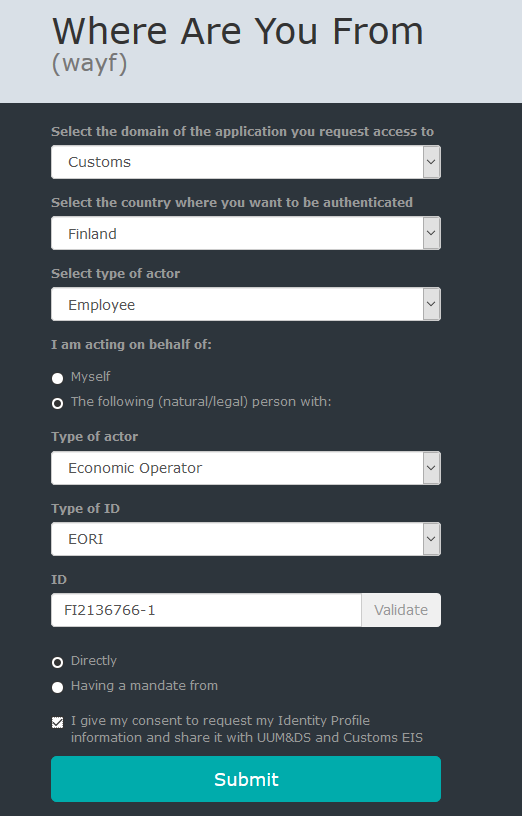
2. b) When logging in, select the following details if you are a representative:
- the domain of the application you request access to: Customs
- country where you want to be authenticated: Finland
- type of actor: Employee
I am acting on behalf of:
The following natural or legal person
- type of actor: select Economic Operator
- type of ID: EORI
- ID: enter the EORI-number of the company applying for the authorisation
with a mandate from the following user
- type of actor: select Customs representative
- type of ID: EORI
- ID: enter the EORI-number of the representative company
Finally, give your consent to sharing information from the Suomi.fi identification with the EU Customs Trader Portal by ticking
“I give my consent to request my Identity Profile information and share it with UUM&DS and Customs EIS”.
Click send.
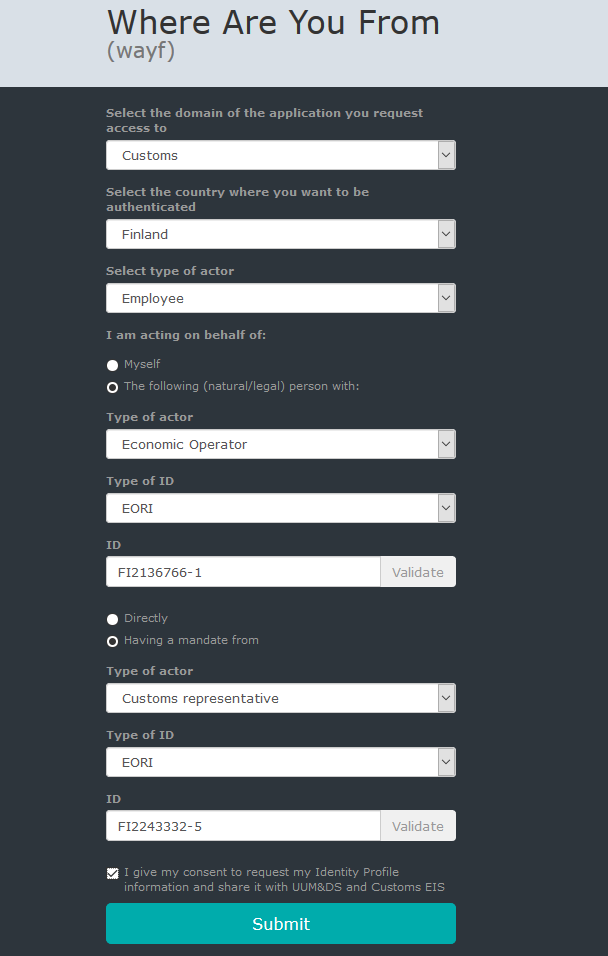
After identification
1. If you are using the Customs Decisions System (CDS) or the CBAM Transitional Registry:
After identification, you will be transferred directly to the service.
2. If you are using other services:
After identification, you will be transferred automatically to the cover page of the EU’s Trader Portal. Please choose the desired service from the menu:
- To access the BTI service choose “BTI” (Binding Tariff Information) in the EU Trader Portal menu.
- To access the INF service choose “INF” in the EU Trader Portal menu.
- To access the eAEO service choose “EAEO” in the EU Trader Portal menu.
- To access the REX system choose “REX” in the EU Trader Portal menu.
- To access the ICS2 Declaration Service for Safety and Security Data (STI-STP) choose “STI-STP”.
- To access the Proof of Union Status system (PoUS), choose “POUS” in the EU Trader Portal menu.